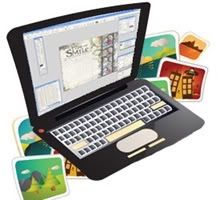I’m not sure if you are like me, I can’t stand having to register at every site I visit just to make a comment or check out interesting information. One of new developments in this area is Facebook Connect. Similar applications, are OpenID and Google Friend Connect.
Okay so let me show you how you can easily log into my site to make a comment using your Facebook account.
Find an interesting post that you’d like to comment on. Click on the Comments link.

You will have 4 options for commenting.
1. Unclaimed – this is how you leave a comment without registering for anything.
2. Register – If you’d like to register for a Disqus account. (Disqus is the comment manager I use on my site.)
3.
4.

Today we’ll focus on using our Facebook Account for posting a comment. Select the Facebook option under the comment box. You will see a new button appear as shown below:

Click the Connect with Facebook button and a new window will open up:

Enter your Facebook login information and click connect. The Window will close and you will be logged into my site with your facebook account:

You will see that you’re profile picture pulls over and you have a little facebook f on your image. Then you’re all set to comment! Very simple don’t you think? The best benefit in my opinion is that you don’t have to register at yet another site!
Facebook users leave me a comment and try it out.